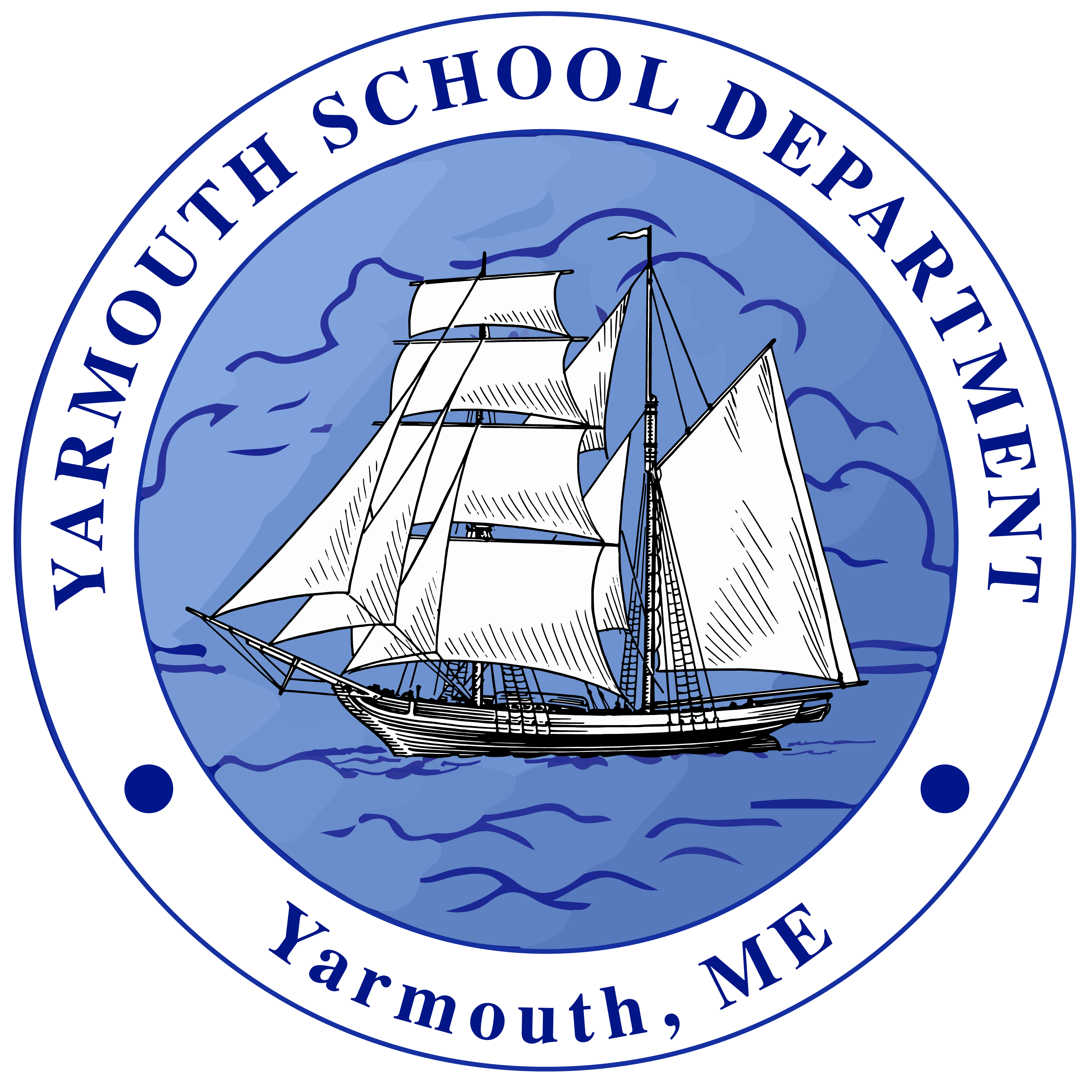The Yarmouth School Department is pleased to announce that we will continue to collaborate with volunteers from the Yarmouth Community Coronavirus Task Force to provide optional rapid COVID-19 testing for our students, staff, and community members. Through the end of the 2020-2021 school year, testing will be offered each Wednesday from 11:00 a.m. to 1:00 p.m. and each Sunday afternoon from 3:00 p.m. - 5:00 p.m. in the Yarmouth High School Gymnasium. The dates for testing are as follows:
Wednesday, May 5
Sunday, May 9
Wednesday, May 12
Sunday, May 16
Wednesday, May 19
Sunday, May 23
Wednesday, May 26
Sunday, May 30
Wednesday, June 2
Sunday, June 6 (NO TESTING DUE TO GRADUATION)
Wednesday, June 9
Sunday, June 13
If you anticipate having your child participate in testing, please take the following steps:
- Complete the consent form provided here and deliver it to the testing site at the time of your child’s first test.
- Download the NAVICA app (free from the app store on your mobile device) and bring at least one mobile device with access to your account to the High School at the time of testing.
Important steps to remember when setting up the Navica App on your mobile device:
- Create a parent account first and then an account for each student. You will get separate codes sent in emails for each account.
- Be very careful that all the info you enter is correct as there is no way to edit later.
- Also, make sure you "SAVE" whenever you can while creating the accounts. There is a "DONE" prompt which is not adequate for saving your work.
- Students may have the blue Navica app on their own phones but must log in with the parent login information. From the parent's Navica ID, swipe left to find the IDs for each student in the account.
Connecting your app to the school testing site:
- You will also get a separate email from Navica with a CODE to put into your app to connect your app to the Yarmouth Testing Site. Please make this connection so the results are confirmed for us.
- If your student is old enough to come get tested without you, make sure they have the Navica app downloaded on their phone, and that they know how to log-in and access their Navica ID using your account.
- App users will receive results on your phone within 15 minutes and can then leave the gym.
- Paper users will wait in the bleachers for 20 minutes. If a staff person does not seek you out in the bleachers during those 20 minutes, then you can assume you have a negative result and are free to go.
Note: If you cannot access the app or the consent form for any reason there will be a signup system available on the day of testing. We will not provide technical assistance for the app, but will provide a low-tech option to allow students to register for testing.
Please note:
- We ask that parents of students aged 10 and younger accompany their child to the testing.
- Families must be aware that the testing is being conducted by volunteers from the medical community who will have directory and testing information for each participant (in order to contact them to provide results following testing).
- If a student produces a positive result, they will be encouraged to receive a confirming PCR test, which is offered on-site, or they may go to a testing center or their own physician’s office.
All students should plan to wait in the gym bleachers until they receive their results.
We look forward to ensuring that testing is readily available for all interested students.